
Honey Bee IPTV delivers top-tier streaming services with live TV, movies, sports, and on-demand entertainment, all in stunning high quality.
Honeybeeiptv – The Best IPTV Service At Affordable Prices
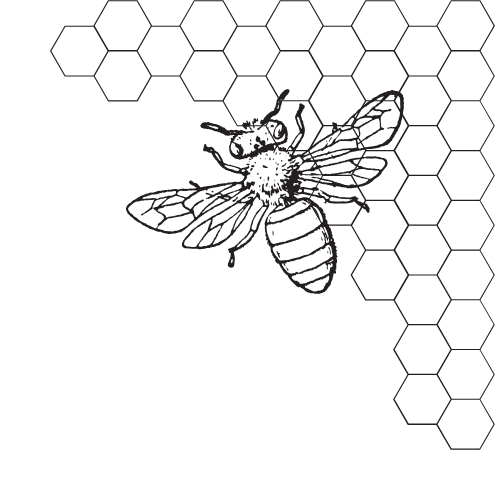
This device is built on the Android platform and it converts your normal TV to a Smart TV. You can install android apps on this device, play games and enjoy music as well.

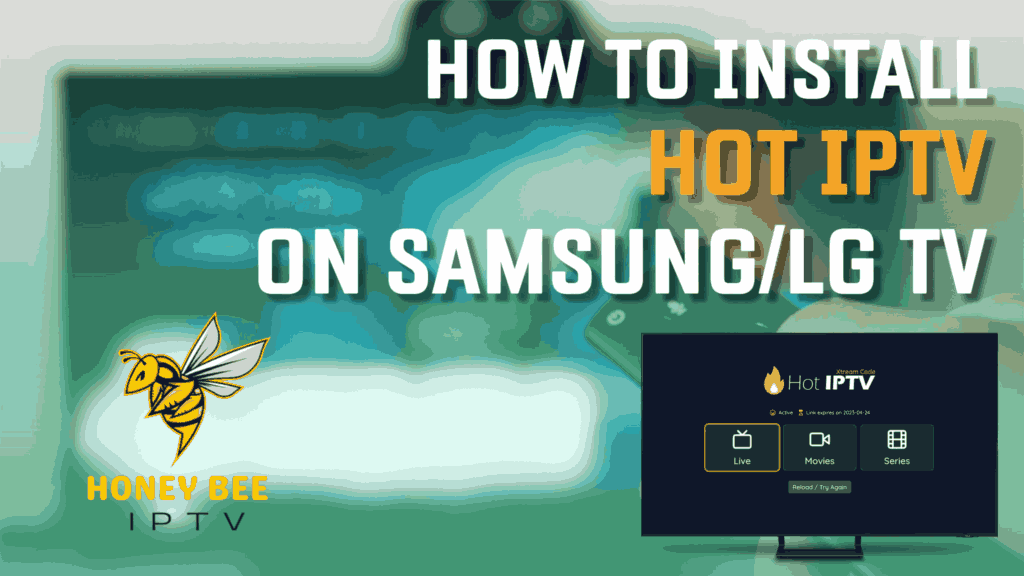
This is a traditional television set with integrated Internet and interactive Web 2.0 features, which allows users to stream music and videos, browse the internet, and view photos.
A mobile phone that performs many of the functions of a computer, typically having a touchscreen interface, internet access, and an operating system capable of running downloaded applications.
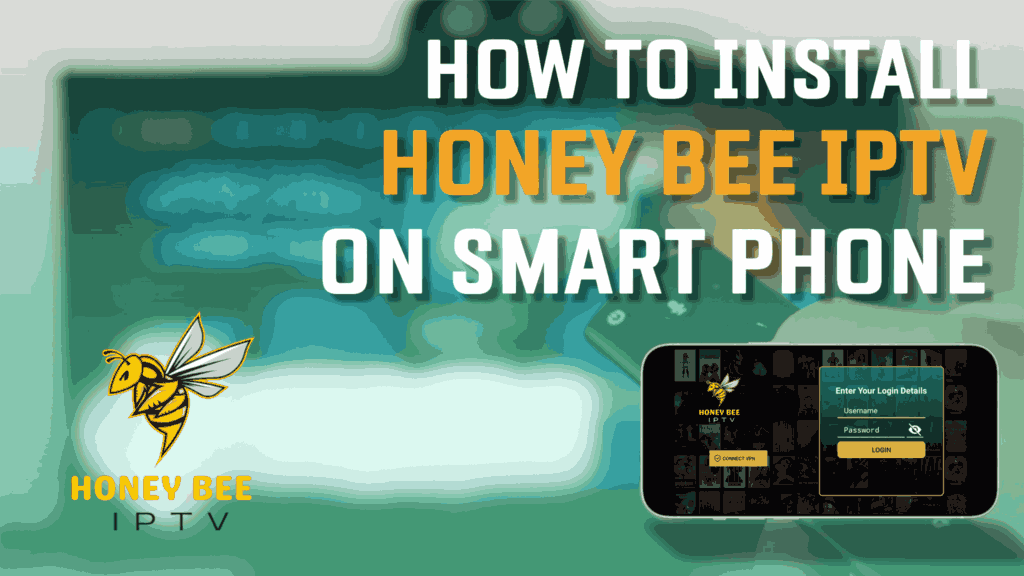
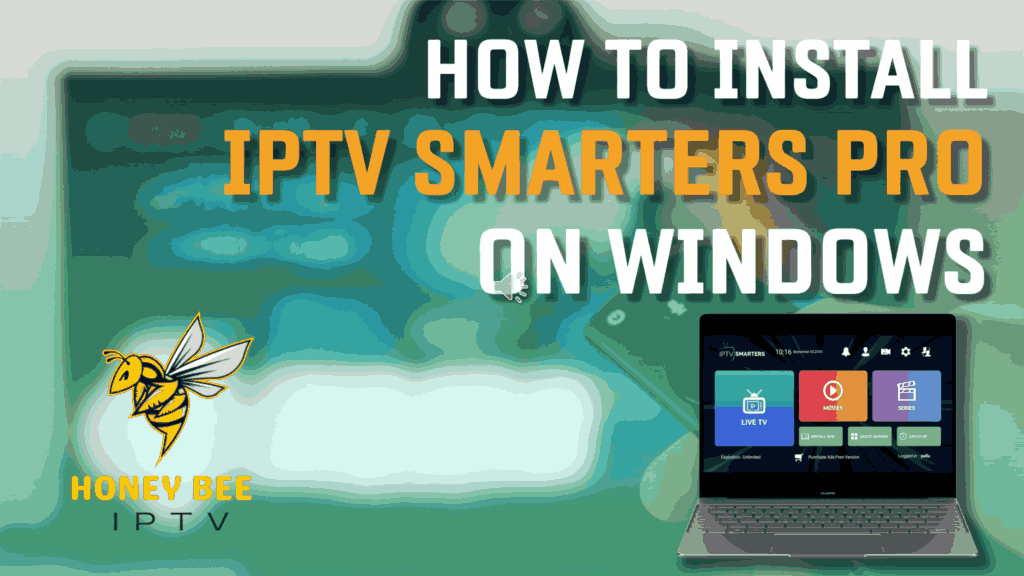
Microsoft Windows OS is computer operating system developed by Microsoft Corporation to run personal computers (PCs).
Roku provides an easy way to stream entretainment on your device. Download multiple apps for your device.
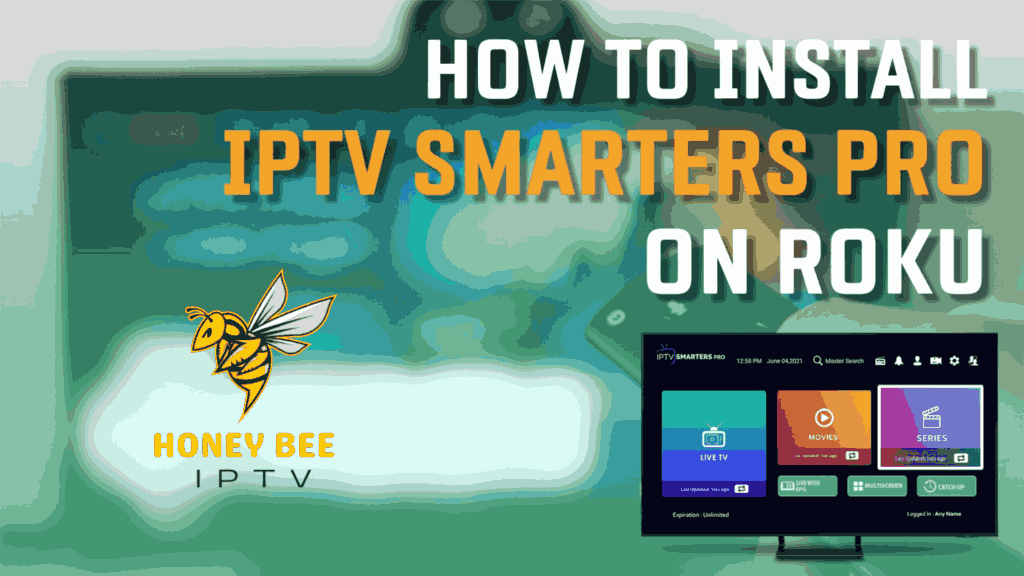
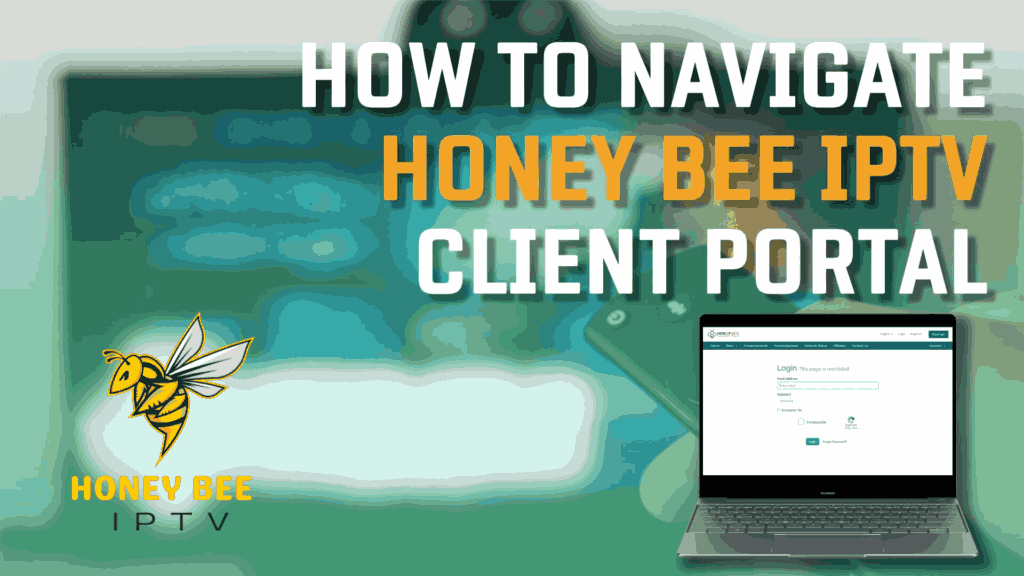
Learn to navigate your account portal to adjust your bouquets, upgrade your package, find and pay invoice.
Our Honey Bee IPTV app for Android/Firestick is the easiest way to stream our service. Learn how to navigate our app settings.


Honey Bee IPTV delivers top-tier streaming services with live TV, movies, sports, and on-demand entertainment, all in stunning high quality.
Honeybeeiptv – The Best IPTV Service At Affordable Prices
Hello how can I help you ?